Get-SpectreSixelImage
Description
Displays an image in the console using SixelImage, this requires Windows Terminal Preview or another Sixel compatible terminal.
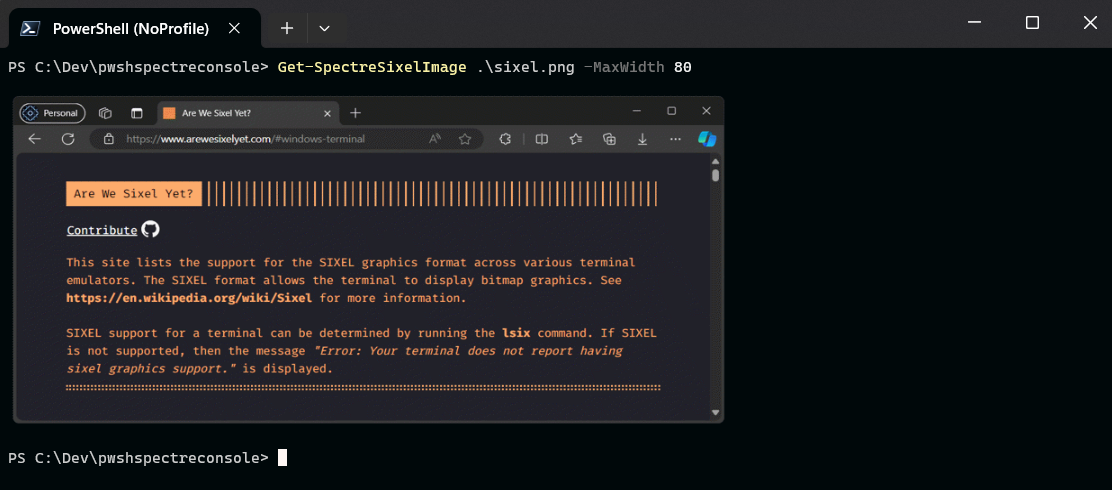
This uses a forked copy of Spectre.Console because Sixel is not supported yet https://github.com/spectreconsole/spectre.console/discussions/1671
Parameters
ImagePath
The path to the image file to be displayed. This can be a local file path or a URL.
| Type | Required | Position | PipelineInput |
|---|---|---|---|
[String] | true | 1 | false |
MaxWidth
The maximum width of the image in character cells. If not specified, the image will be displayed at its original size or to fit inside the terminal width.
| Type | Required | Position | PipelineInput |
|---|---|---|---|
[Int32] | false | 2 | false |
Syntax
Get-SpectreSixelImage [-ImagePath] <String> [[-MaxWidth] <Int32>] [<CommonParameters>]